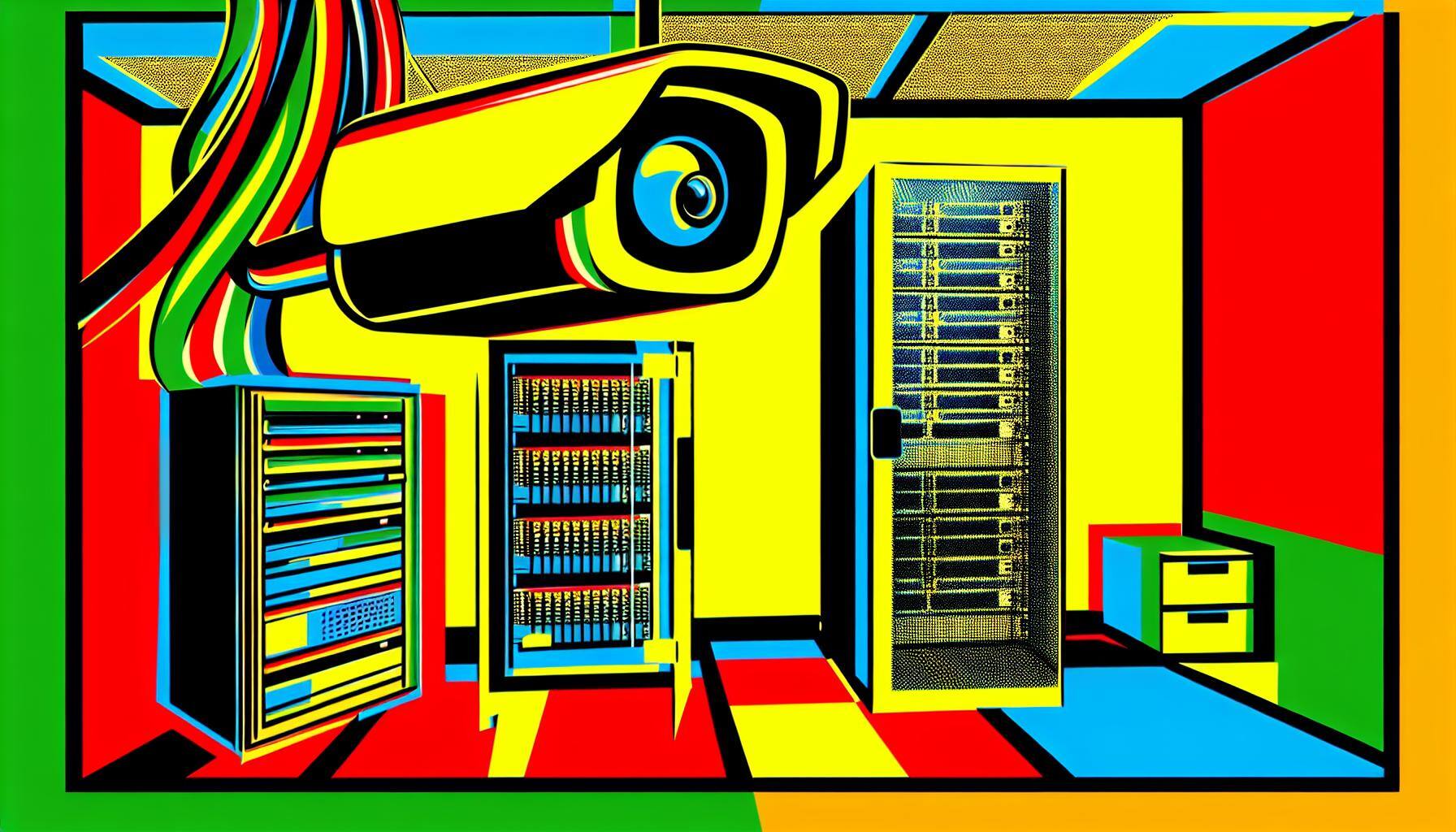IP Camera Guide Introduction
For IT teams a next-gen server room IP camera can eliminate blindspots at distributed locations. The right combination of features can free up time for IT teams while also preventing downtime for the business.
This guide will help IT teams understand how to choose the best fit camera solution for managing IT rooms distributed across many locations.
IT rooms in these types of locations are great places to put an IT camera:
- Retail stores
- Bank branches
- Water treatment plants
- Manufacturing plants
- Warehouse and logistics sites
- Offices
- Telecommunications sites
- Campus (business, educational, medical, research, more)
- Entertainment venues (sports, music, movie)
There are just too many to list. The general rule is, if there is a room at a location with IT equipment in it and IT teams don't have constant presence at the site then the room needs an IP camera.
TL;DR
Don’t want to read the whole article? No problem, the Too Long; Didn’t Read version of all the good stuff is in the table below. The IP camera features are mapped to IT team needs.
IT Team Need |
IP Camera Feature |
| Prevent human related failure by seeing what’s happening inside rooms on demand | IP Camera with live video streaming. Include low light features like infrared. |
| Prevent human related failure by knowing when someone is inside a room in real time | Motion detection with alerts and notifications. |
| Prevent heat related failure of server room equipment by knowing when the room temperature is too high | Most Effective: Thermal imaging with discrete temperature alerts and notifications. Minimum: Ambient temperature monitoring with room level temperature alerts and notifications. |
| Prevent humidity related failure of server room equipment | Humidity monitoring with alerts and notifications. |
| Prevent fluid related damage of server room equipment | Recorded video of activity in the room, and historical data for temperature, humidity and fluid. Ability to see events on one timeline to discover correlation between events. |
| Remotely check in or “visit” one or all rooms without needing to travel | IP Camera with live video streaming accessible securely via the internet. Include low light features like infrared. |
| For remote hands work, see what people are doing and provide guidance in real time | IP Camera with live video streaming accessible securely via the internet. |
| Accessible by technicians anywhere so they can respond quickly | A mobile app with push notifications. |
The Business Case for an IP Camera
IT teams can't be everywhere all at once so they do the best they can with the resources they have. That's a whole lot more challenging when the number of distributed locations with IT equipment rooms they need to manage continues to grow.
When IT teams don't have IP cameras in the IT rooms they manage they are basically being asked to perform miracles to keep them all operating without any surprises.
IT teams that use the right IP camera can see returns very quickly when the IP camera helps to:
- Reduce the number of IT outages or incidents at distributed locations
- Reduce time spent visiting distributed sites. Including reducing planned and unplanned visits
- Speed up investigations and root cause analysis
- Speed up outage and incident resolution
- Prevent damage to IT equipment
IP camera can pay for itself the first time an IT team can avoid visiting a site or can prevent an outage.
The IP camera we use in our server room at our head office paid for itself when it helped us prevent heat related damage to our server equipment when our air conditioning failed one Sunday. The IP camera's early warning also prevented us from having an outage in our office Monday morning. Read the story of how the IP camera saved us.
Humans Being Humans - Prevent Human Related Failure
Choose an IP camera with live video and motion detection that sends alerts when motion is detected. An IP camera catches humans doing human things for one reason and one reason only: to prevent human related failure in IT rooms.
Stop me if you have heard this before. At one of your office locations all of a sudden all of the servers and network gear at the site went offline with no warning. Attempts to bring them up remotely didn't work so the team drove to the site.
Without witnesses and without a camera in the room it took many frustrating weeks to learn what had happened. And what happened was that an employees at the site didn't like the beeping sounds coming from the server room and started unplugging things until the beeping sounds stopped.
Sometimes IT rooms are used for things that they shouldn’t be, like storage rooms, janitor’s closets and more. Our customers have shown us server rooms filled with Christmas trees, popcorn machines and many things that create a high risk of outage. Knowing what's happening inside the IT rooms makes it easier for IT teams to do their job.
With the right IP camera IT teams can get visibility into what is happening so that they can hold their customers accountable and so they can minimize outages for their customers.
It’s Getting Hot in Here – Prevent Heat Related Failure
Look for an IP camera that can monitor temperature.
IT teams need to prevent outages when the temperature gets too hot inside server rooms. At the absolute minimum look for an IP camera that can monitor ambient temperature inside the room. The better choice is to select an IP camera with a thermal imaging camera.
Thermal imaging cameras outperform ambient temperature monitoring because a thermal imaging camera can detect heat in a small area and show where the heat problem is. Ambient temperature only detects when the room is hot, which is often too late.
An IP camera with a thermal imaging camera saved us at RF Code when the air conditioning unit in our head office server room failed and started blowing warm air. Read the story about how using a thermal imaging camera in our server room averted a heat related disaster.
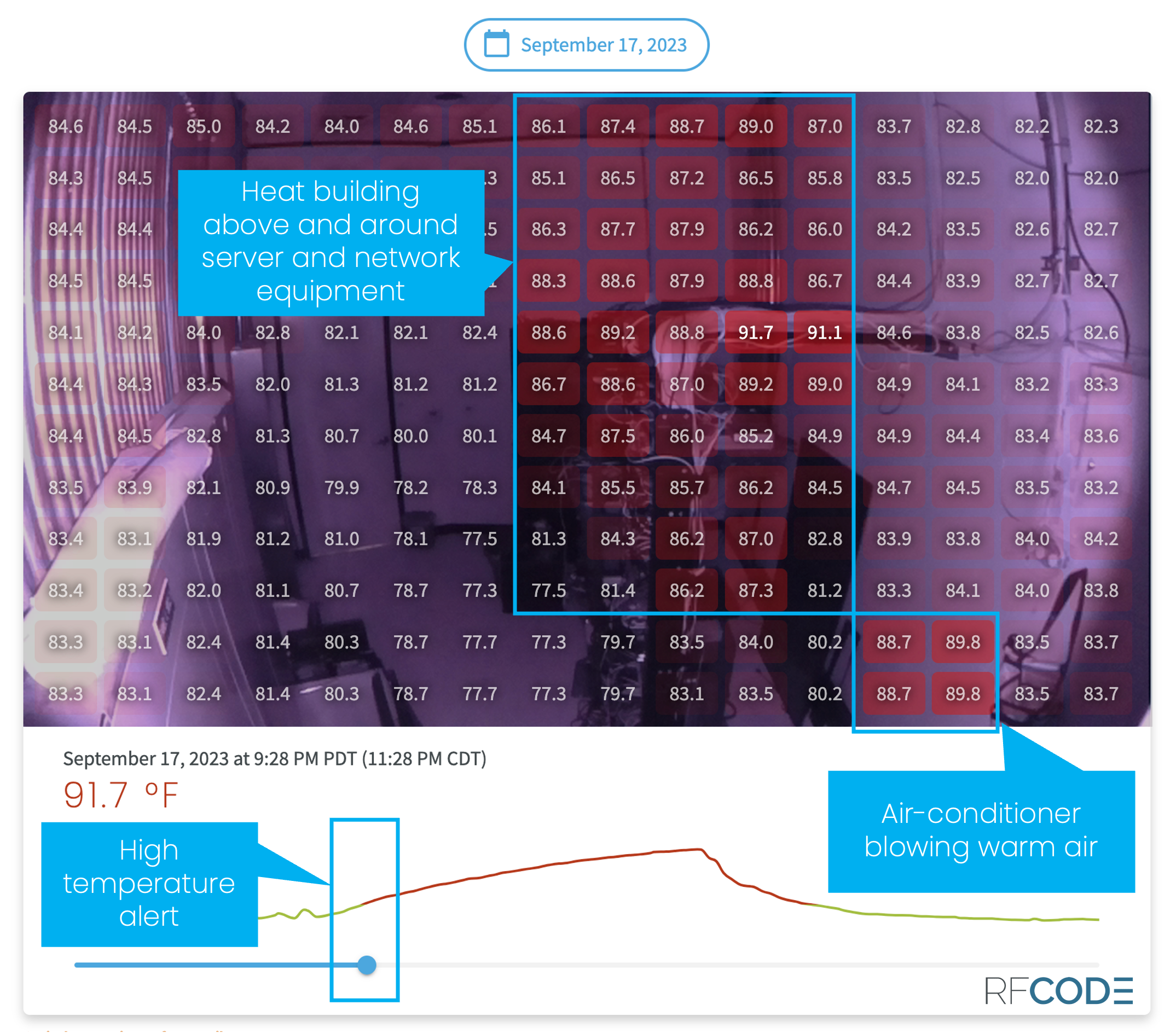
Humidity: The Silent Electronics Killer – Prevent Humidity Related Failure
Look for an IP camera that includes humidity monitoring. IT teams can avoid premature failure of IT equipment by monitoring the humidity inside server rooms.
When humidity is high for sustained periods of time IT teams can work with building/facilities management and use humidity information to investigate air conditioning for faults or explore de-humidifier solutions.
Water and Servers Don’t Mix - Prevent Fluid Related Failure
Look for an IP camera that can support wireless fluid sensors. Every second counts and IT teams need early warning to act quickly and prevent failure. Especially when water is involved.
Wireless fluid sensors provide a superior solution versus wired because they are fast and easy to install and provide the option to place multiple fluid sensors exactly where they are needed in a room for the most effective coverage.
A fluid sensor can also prevent injury. By knowing that fluid is on the floor IT teams can warn employees and team members before they enter the room so that they don't slip, fall and get injured.
Work Faster and Smarter - Speed up Issue Investigation
Look for an IP camera with software that makes it easy to review history and correlated events, including:
- Recorded video
- Temperature history
- Humidity history
- Fluid history
- A single timeline view of events
IT teams can speed up issue investigation and resolution by being able to see what happened inside the customer’s server room leading up to and after any issues. The right IP camera can help IT teams prevent the incidents and problems from occurring again.
Be Effective Without Being There – Remote Check In, Remote Hands
Look for an IP camera with live video streaming accessible securely via the internet. When it’s not possible to visit sites frequently or to quickly get to a site when there is an issue, IT teams need an IP camera that will make it possible to work effectively from a remote location.
IT teams can save time and improve user satisfaction by performing regular remote check ins. A regular one-minute remote check-in can replace on site visits and save time and money. And when the IP camera has thermal imaging, humidity monitoring, fluid detection and historical reporting IT teams can know about potential or current issues before users do. Look for an IP camera with low light technology like infrared because most server rooms are dark most of the time.
The live video stream on an IP camera can also help IT teams guide remote hands (like on-site employees or a partner’s technician) inside a room far easier than a video call on a mobile phone. See what the person is doing in real time while guiding them through troubleshooting or resolution steps.
Accessible From Anywhere - Respond Quickly
Look for an IP camera that has a mobile app with push notifications or a mobile friendly web app that is accessible securely via the internet.
With push notifications and access on mobile devices IT teams can be effective from anywhere. IT teams will never miss alerts and can respond quickly to issues so they know before users do.
The Right IP Camera
The right IP camera can help IT teams avoid the question all IT teams dread - “Why didn’t you know about it?”.
IP cameras have evolved and now offer more for IT teams than just a video feed and motion detection.