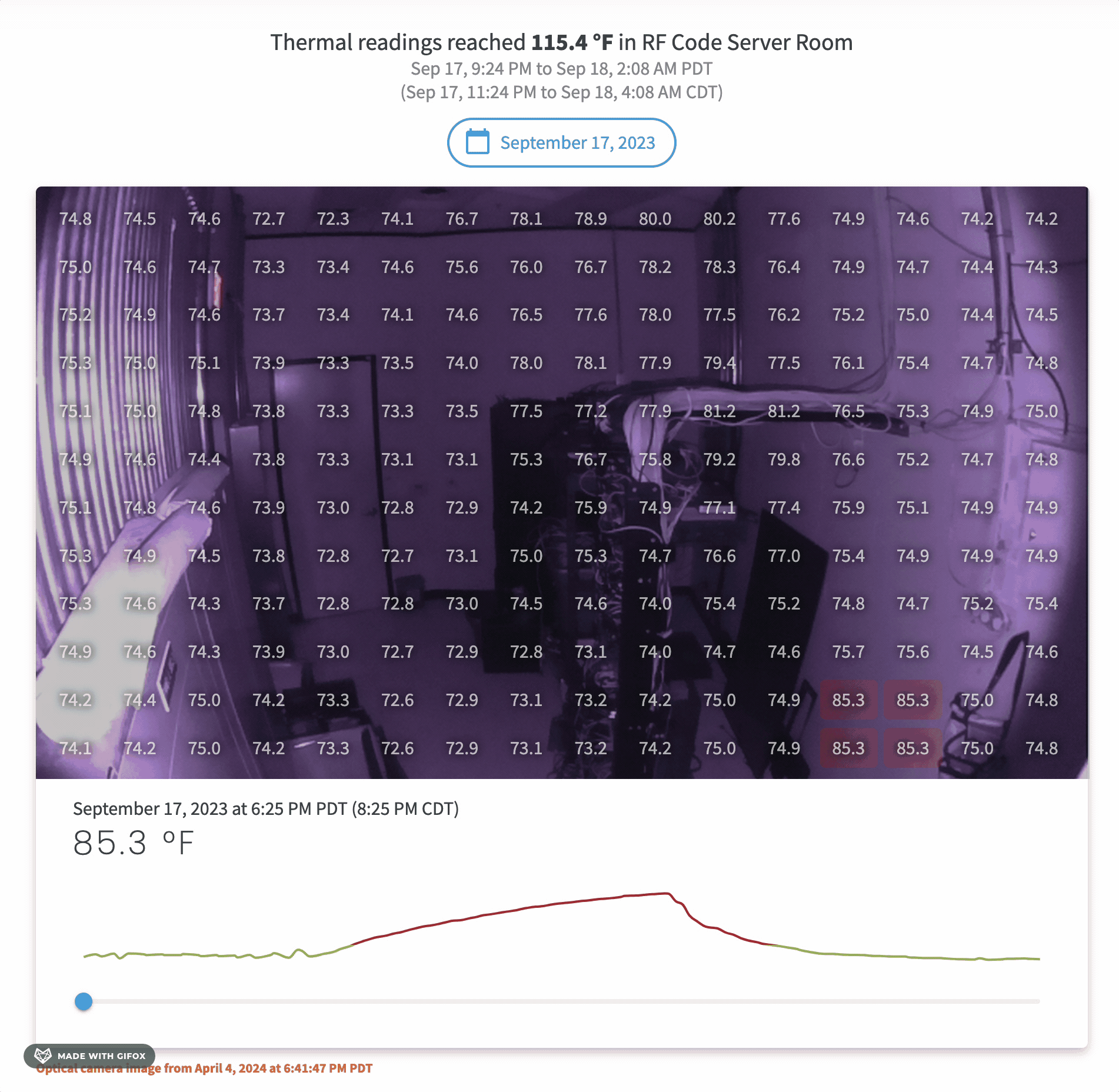It was late one Sunday night in September last year (2023) when the air-conditioning in the server room at our Austin Texas headquarters stopped blowing cold air, and in an act of defiance started blowing warm air instead.
A year before that day when the air-conditioning started pumping warm air, we had made the decision to use the Sentry Smart Room Solution (Sentry) in our own server room, and that decision saved us from disaster. It saved us from downtime and from needing to pay to repair or replace server and network equipment.
Here is the story of how the low-cost Sentry device saved us from losing thousands of dollars on downtime and heat damaged assets.
It’s Getting Hot in Here (aka. What Happened)
At 11:24pm CDT on Sunday the 17th of September 2023 Sentry’s thermal imager detected an area of high temperature and sent a high temperature alert. Being almost midnight on a Sunday the office was empty, but Chad on our IT team picked up the high temperature alert (email and push notification) on their phone.
Know Before You Go
Chad used the Sentry Vision app to view the thermal imager history to make sense of the situation in the room. What he learned from the thermal imager was that instead of blowing cold air the air-conditioner in the room was blowing warm air.
Before going on site Chad knew the cause of the problem and what needed to be done to keep everything running and to avert a heat related disaster. He knew he needed to get fans and get to the office as quick as possible to open the server room door and cool down the server room and the equipment inside.
What the Room Looked Like
The thermal image below shows what the room looked like at the time of the temperature alert.
The bottom right corner shows an area of four blocks with high temperature. This is where the air-conditioner should blow cold air into the room. As you can see, it was blowing warm air.
Above the air-conditioning area you can see the heat building around the rack holding our server and network equipment.
In the bottom right corner the timeline scrubber is at the point in time just after the heat alert was sent by Sentry.
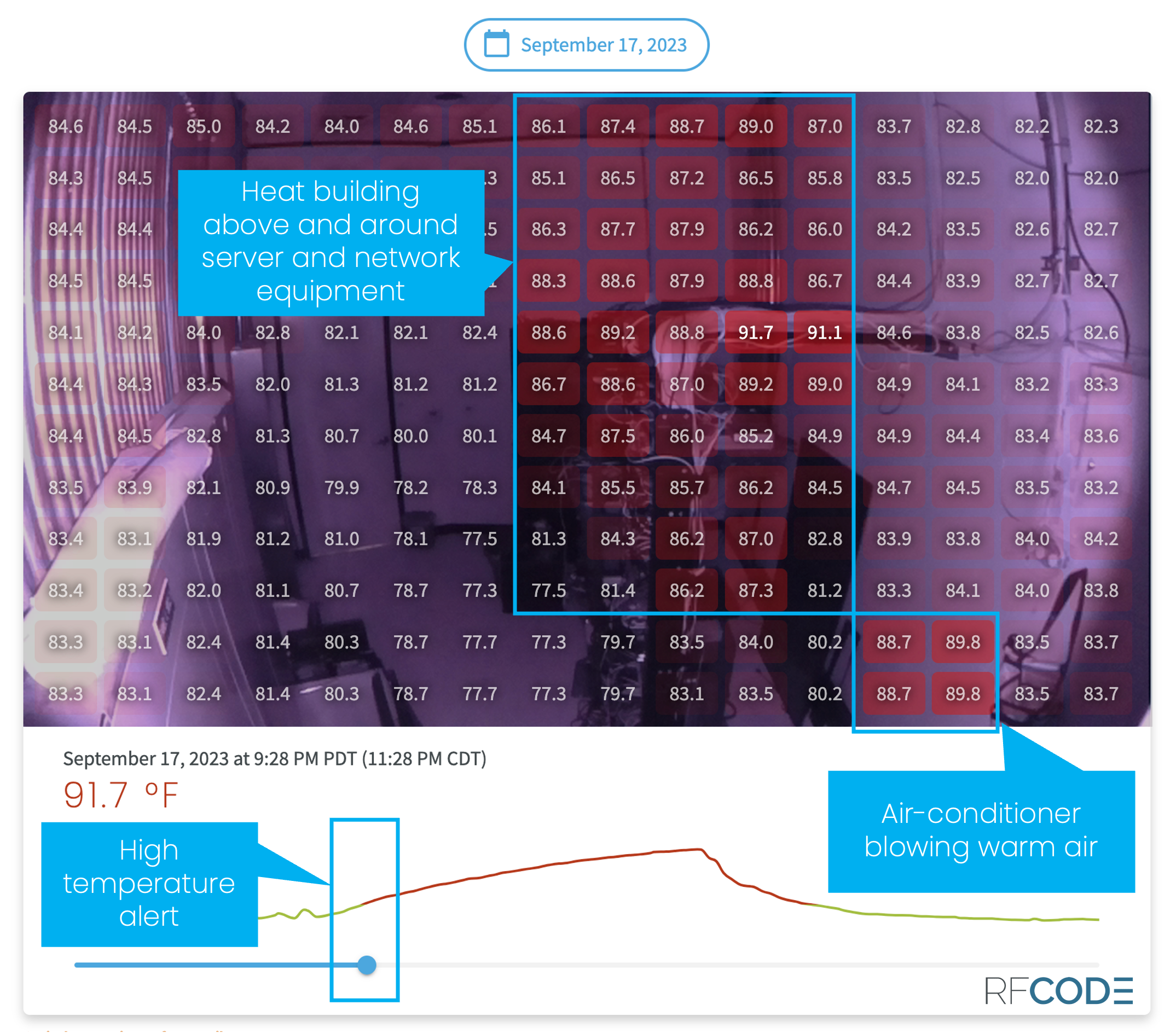
Good News, Disaster Averted
Disaster was averted because the Sentry thermal imaging provided early warning and showed the cause of the problem. This gave us enough time to react and remediate before our IT equipment failed.
As a result, we didn’t have an outage, didn’t need to restore services and we didn’t need to repair or replace any equipment.
The early warning also reduced the amount of time on a Sunday evening our team needed to spend working. By quickly averting disaster by cooling down the server room, the team could go home and defer any other work until the start of the business day Monday.
Ambient Temperature vs. Thermal Imaging
Ambient temperature monitoring tells you when the room is hot, thermal imaging tells you when an area in a room is hot.
By the time the whole room has heated up it’s too late, and ambient temperature can’t show where the cause of the heat problem is.
The combination of ambient temperature and thermal imaging gives you the superpower to prevent heat related damage and outages.
In the video below you can see the event unfold and watch the room heat up after the air-conditioning failed and see it cool down again as we averted disaster. With Sentry you can replay events like thermal imaging heat events and motion events.
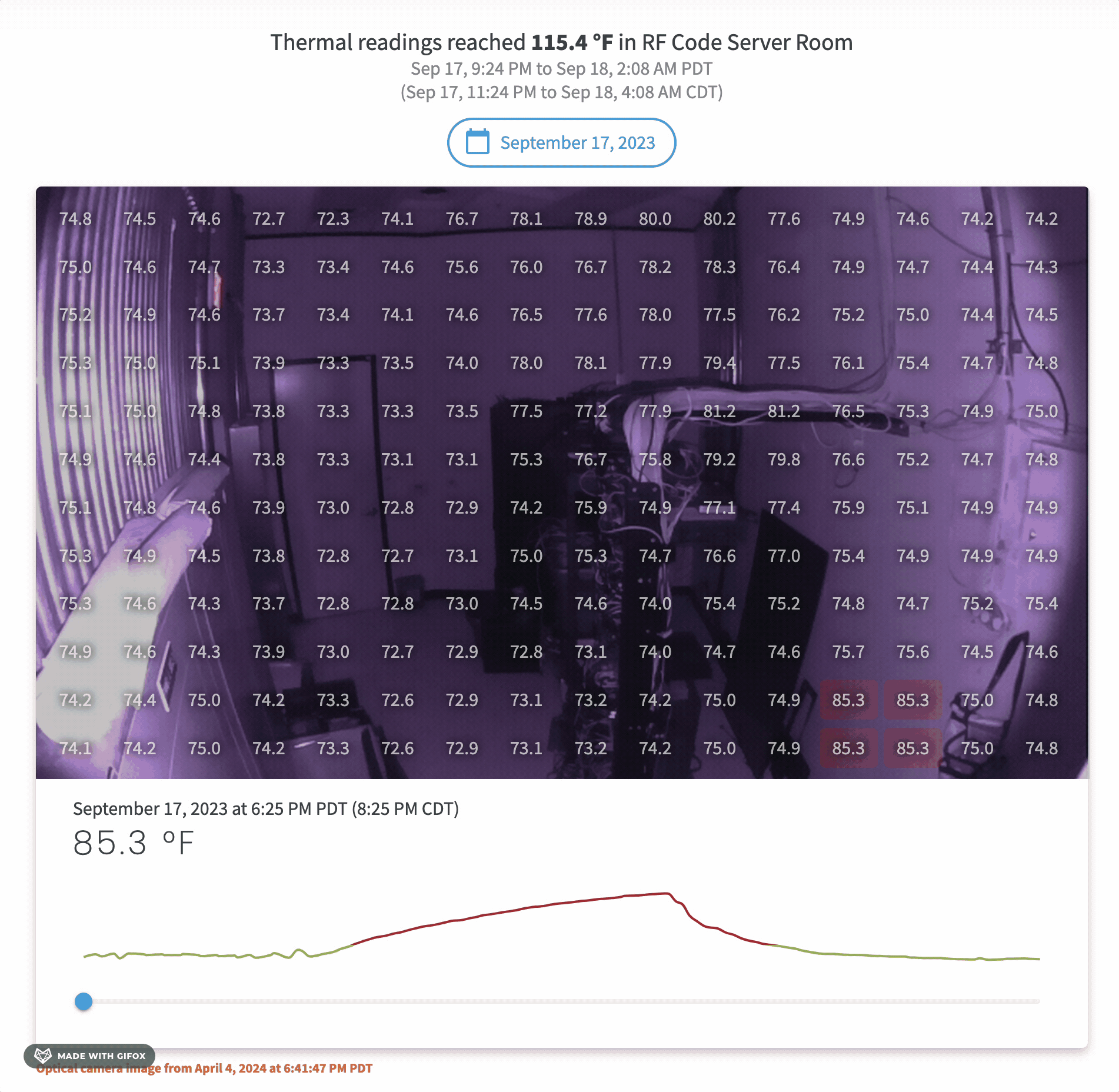
RF Code on RF Code Series
This blog post is part of the RF Code on RF Code series that shares our experiences from using our own products.
There are many colorful names for the same thing, like eating your own dog food, dogfooding and drinking your own champagne. We went with RF Code on RF Code.